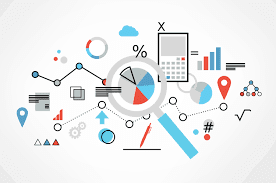Computer Basics - III
(1)(1).png)
Hello readers👋 Today we will learn about the basics- part 3 of how a computer system works. If you haven't read part 1 or 2 of the computer basics then I would recommend you to first read it and then devour this blog. Link to part 1 - Computer Basics - I Link to part 2 - Computer Basics - II HTML, CSS & DOM HTML and CSS are the languages of the web. These languages are also essential if you want to become a Frontend-Developer/Engineer. HTML has tags which are seen as elements in the web browsers. There are - div tags (<div></div>) which creates a container. input tags (<input type="text"/> which creates a textbox. image tag (<img/>) which adds an image to a particular area To learn HTML & CSS in detail you can read this book - W3Schools . DOM can stand for Document Object Model , a programming interface that represents HTML or XML documents as a tree structure. Document is the webpage that you end up seeing in th...
(1)(1).png)