Computer Basics - I
Hello readers👋 Today we will learn about the basics of how a computer system works which will help us to study System design and its use in product management.
Binary Numbers:
Our computers understand binary digits (i.e. 0 and 1) to perform various takes inside their system. To convert any binary number into decimal number we consider them as 2^n. Base 2 numeral has 2 symbols: 1 and 0. Both symbols are called a bit - binary digit.
Example:
The total number of bits we have on our hard drive determines how many bits we can store.
8 bits of 1s and 0s are called a byte
01000001 = 1 byte = A (a character)
1024 byte = 1 kilobyte (KB) = (~1 text document)
8 bits of 1s and 0s are called a byte
01000001 = 1 byte = A (a character)
1024 byte = 1 kilobyte (KB) = (~1 text document)
1024 KB = 1 megabyte(MB) = (~1 photo)
1024 MB = 1 gigabyte(GB) = (~1000 photos)
1024 GB = 1 terabyte(TB)
*It is 1024 not 1000 because computers work in binary; 2^10 = 1024
For that we use the ASCII(American Standard Code for Information Interchange), which helps us to convert the decimal numbers into characters. The letters are first converted into decimal and then the decimal is converted into binary. This logic is same for image, audio and video files whatever the computer is processing.
Datatypes
The kind of data that we can store and utilize in code.
Data is stored in variables as values. Variables are used to represent our data. Example - a = 1 i.e. 1 is stored in a where a is a variable and 1 is the value stored in it.
The kind of data that we can store and utilize in code.
Data is stored in variables as values. Variables are used to represent our data. Example - a = 1 i.e. 1 is stored in a where a is a variable and 1 is the value stored in it.
Types of datatype:
IP Address
IP here stands for Internet Protocol. The address in 'IP Address' is kind of like a street address. Just imagine sending a letter to your friend, where you write your address(source address) and your friend's address(destination address). IP Address like street address indicates where a computer is located on the internet. Routers direct traffic to and from each computer.
IP here stands for Internet Protocol. The address in 'IP Address' is kind of like a street address. Just imagine sending a letter to your friend, where you write your address(source address) and your friend's address(destination address). IP Address like street address indicates where a computer is located on the internet. Routers direct traffic to and from each computer.
IPv4 (IP version 4) since 1970s. Now we use IPv6 (IP version 6). IPv5 was an experimental case and IPv1,2,3 were basically failures, never actually fully implemented. IPv6 can be seen as an updated/upgraded and revised version of IPv4. Numbers in IP Address determine the approximate location. They are assigned by the Internet Assigned Numbers Authority(IANA), they have the admin control over there numbers and hand them out to regional authorities like Asia, North America, etc. These regional authorities hand them out to national authorities like India, Canada, etc. IP Address is subject to change.
IPv4 can be represented as 10.0.0.1 where there are 4 digits. It is a 32 bit address broken up into 4 bytes. (8 bits x 4 divisions/dots = 32 bits total). Each section or byte can have 0-255 range. Due to the vast population and innumerable devices, IPv4 poses a limitation in the connectivity with the internet cause no two devices can have the same IP Address.
Here's where IPv6 comes into play. It is a 128 bit address, broken into 8 blocks of 16 bits, with a hexadecimal format and dots replaced by colons. Example: 2001:0db8:0000:0000:0000:ff00:0042:8329
What is a Source Code?
All of the written lines of code that makes our app work. Modifying source code modifies how our app works. Number of lines of source code can vary. Codes are written in text editors (notepad++ , sublime text 3) or Integrated Development Environment (IDE).
Features of IDE-
All of the written lines of code that makes our app work. Modifying source code modifies how our app works. Number of lines of source code can vary. Codes are written in text editors (notepad++ , sublime text 3) or Integrated Development Environment (IDE).
Features of IDE-
- They come with autocompleters
- They include debuggers
- Examples: Eclipse, Visual Studio and Pycharm
The hybrid applications (text editor + IDE) = Visual Studio Code and Atom. These applications includes all the essential components required to write a code without taking much space. You can also install plug-ins to add more features.
Server
A server is a computer that provides a service on a network. To turn a computer into a server, you need to install server software on that computer. Not all computers are servers but any computer can be turned into a server using the required software.
Every computer meant to be a server will have an operating system. The operating system(OS) is not the server. Some OS come with pre-installed tools, features and configurations that make turning a computer into a server a lot easier.
There are different kinds of servers:
Every computer meant to be a server will have an operating system. The operating system(OS) is not the server. Some OS come with pre-installed tools, features and configurations that make turning a computer into a server a lot easier.
There are different kinds of servers:
- Web Servers; Used to host websites and web services
- Database Servers: Used to permanently store data
- Cache Servers: Used to cache data that has already been retrieved and will likely be used more than once
- File Servers: Used to host files within an internal network, such as your workplace
- Print Servers: Used to connect computers to printers over a network, their job would be accept the print jobs from computers and send them to the printers for printing purposes.
[Note: When developers say "the server" they usually refer to the web server.]
If you want to set-up:
If you want to set-up:
A web server - Install Nginx, Apache or Microsoft IIS
A database server - Install MongoDB, MySQL
Client-Server Relationship
A database server - Install MongoDB, MySQL
Client-Server Relationship



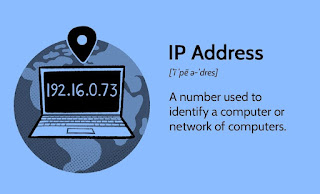

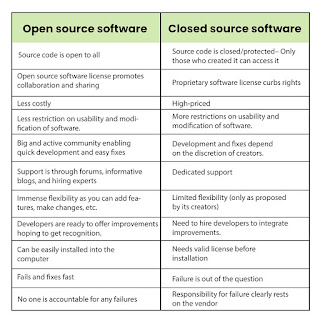

.png)

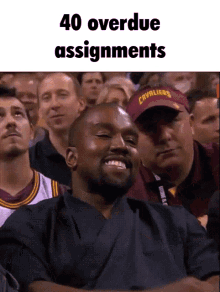

Comments
Post a Comment