Product Requirement Document - PRD
Hello readers👋 Today we will learn about Product Requirement Document and how to write one. It is the most essential document that a product manager builds for a feature release and sometime updates due to resource changes. So, let's delve deep into this topic!
Why Product Managers write PRDs?
1. To clearly articulate the problem/feature requirements that the product needs so that the team understands the "why" behind the development effort.
2. Keeps the stakeholders aligned with the product's vision, scope and requirements which keeps everyone focused on shared goals.
3. Helps to layout the use cases, user stories and detailed requirements to the developers and designers for product development.
4. Highlights which features/functionalities are in priority to ensure timely delivery.
5. Helps to capture user needs, pain points and workflows based on research to meet real user needs and provide better experience to the customers of the product. (user-centric design)
6. Sets realistic expectations about the scope, timeline and constraints of the project to avoid scope creep and stakeholders to understand what will/will not be delivered.
7. Defines success metrics or KPIs to evaluate the product's performance in the market to make informed decisions for the future
8. Provides effective communication during the product lifecycle for cross-functional teams
A person must know documentation skills to write effective PRDs and some tools like Atlassian Confluence, Notion, Google Docs, Microsoft Office 365 Word
Sample PRD Template
Product Requirements Document (PRD)
1. Title
- Name of the Product/Feature: Clearly state the feature or product name.
- Date: Include the date of the document.
- Author: Name(s) of the person(s) creating the PRD.
2. Objective
- What is the purpose of this product/feature?
- Business goals: Explain how this aligns with company objectives.
Example:
“The purpose of this feature is to simplify the onboarding process, reducing drop-offs by 20% and increasing conversions.”
3. Problem Statement
- What problem are you solving?
- Why is this important?
Example:
“Users find it challenging to navigate the current onboarding flow due to unclear instructions and excessive steps.”
4. Target Audience
- Primary Users: Identify key user personas.
- Secondary Users: Mention additional user groups if applicable.
Example:
- Primary: College applicants aged 16–21.
- Secondary: Parents assisting in the application process.
5. Key Features/Requirements
List the features and requirements in detail.
- Use a numbered list or table format.
- Include Priority (High/Medium/Low) and a Description for each.
| Requirement | User Story | Priority | Notes |
|---|---|---|---|
| Mobile responsiveness | As a user, I want to access the feature on a tablet, so it must be responsive. | High | Majority of users access via mobile devices. |
| Progress tracking | As a PM, I want to track team progress while commuting. | Medium | Add progress indicators in the dashboard. |
| Custom notifications | As a user, I want timely reminders about deadlines. | Low | Future enhancement. |
6. User Stories/Use Cases
Use clear, user-focused scenarios to describe how the feature will be used.
- “As a [user], I want to [do something] so that [reason].”
- Example: “As a student, I want to receive AI-suggested essay ideas, so I can save time drafting my personal statement.”
7. Success Metrics (KPIs)
- How will you measure the success of this product/feature?
- Examples:
- Increase in user retention: +15%.
- Reduction in time taken to complete the onboarding flow: -25%.
- Conversion rate improvement: +10%.
8. Dependencies
- Internal: Team efforts, other features in progress.
- External: Integrations, third-party tools, approvals.
9. Timeline
Provide milestones or deadlines.
| Milestone | Date |
|---|---|
| Wireframes completed | November 24, 2024 |
| Development starts | December 1, 2024 |
| Beta testing | December 15, 2024 |
| Launch | January 15, 2025 |
10. Risks and Assumptions
- Risks: Potential challenges (e.g., tight deadlines, technical limitations).
- Assumptions: Assumptions made (e.g., “Users are familiar with the onboarding process.”).
11. Appendices (Optional)
- Research data, survey results, competitor analysis, or design mockups that support the PRD.
PRD Templates for reference
Product Hunt PRD template : https://lnkd.in/guaUxjiy
PRD created by PM at Lynda.com which was acquired by LinkedIn : https://lnkd.in/g3897zST
The above data is been taken by - Link
That's all for today's read. Hope you liked it :)


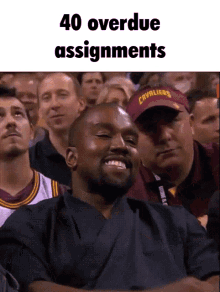
Comments
Post a Comment