JIRA
Hello readers👋 I think you have heard about Jira, didn't you? If not then I guess you did not dive deep into product management 😶. Well, let me introduce you to Jira!
Jira is a software developed by Atlassian that assists with planning, tracking, reporting and releasing of projects in Agile teams.
🔗 - Jira
The best way to learn Jira is by practicing. You can watch some beginner-level tutorials to understand the working - Click here
Why do we use Jira? Are there other alternatives?
1. Jira helps in Backlog Management - Backlogs of user stories, tasks and bugs are managed using Jira keeping in mind the priority of the issues generated.
2. Jira helps in Sprint Planning and Tracking - In agile, Jira helps in sprint planning by assigning tasks to sprints. This enables the product managers to monitor progress and whether tasks are completed on dedicated timelines.
3. Jira helps to build Reports and Analytics - Built-in reporting tools (like burndown charts and velocity charts) enables product managers to provide insights regarding the team's performance, which in turn aids in data-driven decisions.
4. Jira helps in cross-functional team collaboration - The integration of tools like Confluence, Slack, etc provides seamless co-ordination among product, development, design and marketing teams.
5. Jira helps in creation of user stories and documentations - Product managers develop user stories, acceptance criteria and requirements to make the team members understand the what and why behind every tasks.
Alternatives to Jira - Trello, Asana, Monday.com, Azure DevOps, ClickUp, Notion, Linear, etc.
It must be kept in mind that the functionality and tools that are provided in Jira may not be present in the above alternatives. Hence, it is said that Jira is one of the best Product/Project Management Tool.
Did you generate a ticket for this? I guess many of you have heard this phrase somewhere or the other. So what is a ticket? Well it is simply an issue that you create and assign a ticket to it which basically means that you are assigning that issue to a team member or the whole group.
After this you add a description, labels and updates wherever necessary. Different types of issues can be named as Story, Bug, Task, Sub-task and Epic. These are pre-defined in Jira. To know more
That's all for today's read. I would recommend you to go through the links provided and get your hands dirty with Jira. Do check my next blog, will share an amazing resource that will definitely help you crack PM interview, until then Sayonara!



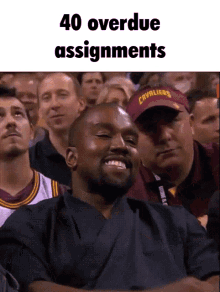

Comments
Post a Comment