Product Assignments 101
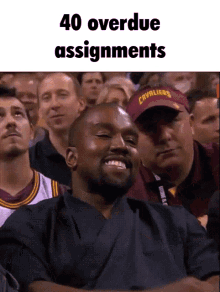
Hello readers👋 Hope you all are doing well! Today I am not sharing something that you must learn. It is something that comes from practice. If you have covered all the aspects of Product then I am sure you must be applying to different jobs to gain experience. While applying to different opportunities you may have come across assignments (not a new frontier ik 😛). So, if you want to practice some problem statements that are/may be present in your application journey then do read this blog. Now, you can definitely find many problem statements on the internet named Take Home Product Assignments but the benefit of going through this blog is that I have curated these problems with a lot of research and analysis, it will be easier for you to practice without any wastage of time. What do companies ask in an assignment? Companies generally want to check your basic capability of how you understand the problem and whether you can work according to the company's future goals. Look ...





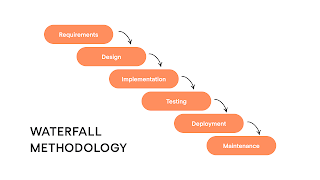

(1)(1).png)
(1)(1).png)